When you connect MyQ with Alexa, you make your life a lot easier.
Think about it.
You no longer need to use your hands to open or close your garage door.
How cool is that? You just have to ask Alexa, and your garage door will listen. You are no more looking for the remote or pressing buttons.
However, it is not that straightforward when you try to integrate them.
In this guide, I will show you the BEST ways to connect them in 15 minutes, no high-tech tricks, and you Do NOT need to pay any fee if you don’t want to.
Can I use Alexa skills to control MyQ Open/Close Garage Door?
Ever wondered if you could use Alexa skills to command your MyQ Garage Door Opener to open or close?
It’s a question that has crossed the minds of many smart home enthusiasts.
Answer: No, We cannot directly open/close our garage doors using Alexa skills from my experience and other users’ feedback.
Some of the feedback from users:
Like many others have said, Alexa doesn’t work with MyQ to open or close the garage door.
This is ridiculous that thousands of MyQ garage door openers have been sold and no development by Chamberlain of an Alexa skill to control myQ.
However, we can integrate several other strategies and 3rd party applications to control our garage doors.
What/Why we need IFTTT and SimpleCommands Apps
In the universe of smart home automation, the dream is to have a space where all devices speak the same language, creating a seamless and harmonious living environment.
That’s where integration platforms such as IFTTT (If This Then That) and SimpleCommands come in handy.
They bridge the gap between different devices and services, like Alexa and others, that may not traditionally communicate directly.
IFTTT, a popular web-based service, works by creating chains of simple conditional statements, referred to as “applets”. This essentially means that if one action occurs, it will trigger another – perfect for creating a chain of commands between your devices.
On the other hand, SimpleCommands is a cloud-based service that extends the abilities of your smart devices beyond their native apps. It allows you to control multiple devices from different brands all in one place.
By using either of these solutions, you can unlock new levels of compatibility and control with your Alexa device.
This opens up a world of possibilities and helps you maximize the functionality and convenience of your smart garage setup.
How to connect MyQ to Alexa using IFTTT
Using IFTTT, you can create a chain of simple conditional statements, known as applets. When one action (the “This”) happens, it triggers another action (the “That”).
Here’s how you can use IFTTT to connect MyQ to Alexa and enrich your smart garage experience:
Step 1: Download IFTTT App from Apple App Store OR Google Play

Step 2: Create an IFTTT Account
To get started, Open IFTTT App and click ‘Continue’. If you’re new, you’ll need to create an account. If you already have an account, simply log in on the same page. The App will identify if the account exists or not.

Step 3: Connect the MyQ Service
After logging in, you will find a ‘Explore’ icon at the bottom. Click and input for “MyQ”. Click on the MyQ service and then click on “Connect”.
You’ll be prompted to sign in with your MyQ account. Follow the instructions to complete the connection with MyQ.


Step 4: Connect the Alexa Service
Next, search for “Alexa” in the ‘Explore’. Select the Alexa service and click “Connect”.
Sign in with your Amazon account to link your Alexa device to IFTTT.


Step 5: Create an Applet
Now that both MyQ and Alexa are connected to your IFTTT account, it’s time to create an applet.
Go to your App main page and click on “Create” in the middle of the bottom toolbar. This will take you to a screen where you can set up your applet.
First, click on “Add” in the “If This” section.
This is your trigger. Search for “Alexa” and select it. You’ll see various trigger options. Select the one that suits you best. For example, you might choose “Say a specific phrase”. You can input a phrase like “close the garage”.
Next, click on “Add” in the “Then That” section. This is the action that will be triggered.
Search for “MyQ” and select it.
Choose an action from the available options, such as “Close the garage door”.
This means, when you say the phrase to Alexa, it will trigger MyQ to close the garage door.


Step 6: Review and Finish
Review your applet to ensure everything is correct. Then, click on “Finish” to save the applet.
Note: With this setup, you’ll be able to use Alexa to control your MyQ garage door, enhancing your smart home’s functionality.
Just remember that due to safety reasons, as of 2021, LifeMaster only allows the closing of the garage door via third-party integrations like IFTTT.
How to connect MyQ to Alexa using SimpleCommands
Let’s dive straight into the process of connecting MyQ with Alexa through SimpleCommands:
Step 1: Download and Sign up on SimpleCommands
Your journey begins with the SimpleCommands app, available on the App Store or Google Play Store. If you’re using a desktop, head to the SimpleCommands website to sign up.
After creating an account, you’ll be guided to the main dashboard.

Step 2: Add MyQ as an Item in SimpleCommands
To make the connection, log in SimipleCommands App and click ‘Add/Remove Items’. Find ‘MyQ’ from the list of services, then click ‘+’.
Provide your MyQ login credentials when prompted. Once you’ve successfully linked MyQ, your MyQ devices will be visible in your SimpleCommands dashboard, you can see ‘Manage’ at the end of your MyQ entry.
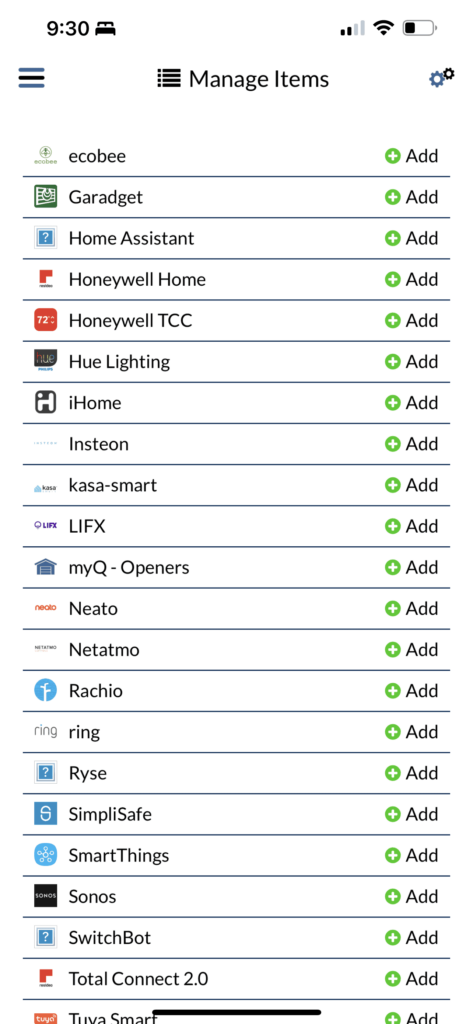
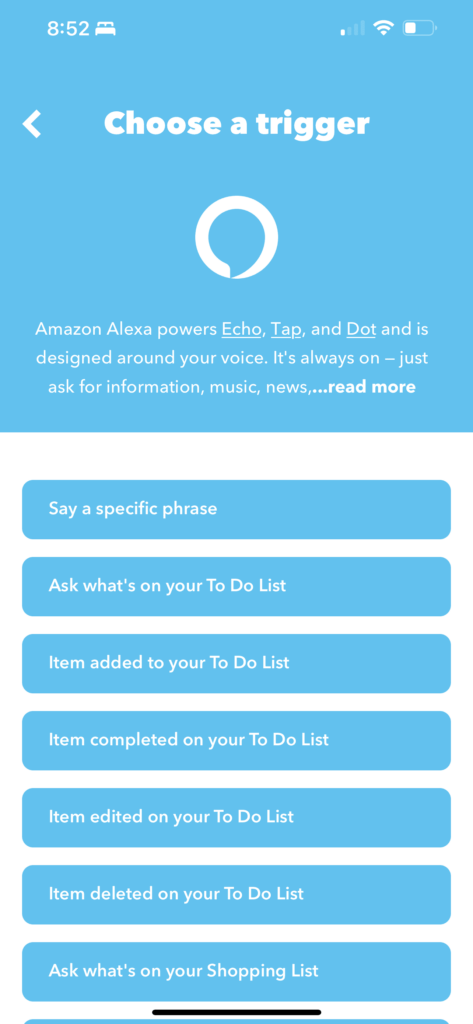
Step 3: Create SimpleCommands Scenes
Back to the App home screen, you’ll see a ‘Garage Door’ item on the screen, select it.
Next, we need to enable Voice Companion by clicking the option at the bottom of the menu ‘Enable Voice Companion Alexa and/or Google Assistant’ button.
Choose the features you are going to enable like open and close doors.
After this, you can connect Alexa with SimpleCommands.
Step 4: Connect Alexa with SimpleCommands
To link Alexa, open your Alexa app or access the Alexa website.
Visit the ‘Skills & Games’ section, search for ‘kloee for SC’ item, and enable the skill.
Sign in with your SimpleCommands account to forge the connection. Once the account is linked you can close the page.
Step 5: Alexa Device Discovery
After linking SimpleCommands to Alexa, ask Alexa to discover your devices.
Just say, “Alexa, discover devices,” and your Alexa device will start searching for all linked devices, including your MyQ garage door.
Step 6: Start Using Alexa to Control MyQ
With all the connections made, you’re now set to operate your MyQ garage door using Alexa.
If you’ve formulated a command called “Close Garage”, you can say, “Alexa, Close Garage”, and your garage door will start to close. Or, say “Alexa, Open Garage” to open your garage door.
Difference Between Using IFTTT and SimpleCommands
| MyQ with IFTTT | MyQ with SimpleCommands | |
| Ease of Use | IFTTT is fairly simple to use, with an intuitive interface that makes creating ‘applets’ (if-this-then-that commands) straightforward. | SimpleCommands also offers an easy-to-use platform. However, users may need to spend some time learning the interface and command creation process. |
| Flexibility | IFTTT provides a wide range of possibilities not only for MyQ and Alexa but also for integrating other smart devices and services. | SimpleCommands allows you to manage multiple devices and services in one place, providing a centralized control center for your smart home. |
| Cost | IFTTT offers a free version but limits the number of applets. To create unlimited applets and access premium features, there is a monthly fee of about $2.5. | SimpleCommands is free to use, which is a significant advantage for users seeking to manage their smart home without incurring additional costs. |
| Integration | With IFTTT, you can create a virtual switch in Alexa to control your MyQ garage door. However, some users report latency issues. | Connecting MyQ to Alexa via SimpleCommands is a seamless process, and the platform also allows for quick device discovery. |
| Commands | IFTTT lets you create detailed custom commands, but they may take time to set up and test. | With SimpleCommands, creating a command is quick and straightforward, though it may lack the depth of customization that IFTTT provides. |
| Safety | Both platforms allow you to close the garage door through Alexa, as per MyQ’s third-party integration rules for safety purposes. | Both platforms comply with MyQ’s safety rules, which as of 2021 only permit the closing of the garage door via third-party integrations. |
FAQs
Does Alexa work with MyQ?
As of my knowledge cutoff in September 2021, Alexa does not natively support MyQ devices. In other words, you cannot directly pair MyQ with Alexa to control your garage door.
However, there are workarounds to this, which include using third-party services such as IFTTT or SimpleCommands. These services act as intermediaries, allowing you to create commands to control your MyQ garage doors through Alexa.
Can you connect multiple phones to MyQ?
Yes, you can connect multiple phones to your MyQ garage door opener. This feature is handy for families or households with multiple residents, where each individual can have control over the garage door from their own device. You can invite up to five users.
To do this, you simply need to download the MyQ app on each phone and log in using the same MyQ account. This way, each phone can access and control the MyQ garage door opener.
Is there a monthly fee for MyQ?
MyQ service does not require a monthly fee for basic use, which includes controlling your garage door opener and getting alerts. The app is free to download and use for this purpose.
However, if you want to use MyQ with some third-party services or devices, such as Google Assistant or IFTTT, a small monthly subscription fee might be required. This fee is not for the use of MyQ itself but for the integration of these specific services.
Will MyQ work without the Wifi connection?
MyQ is a smart system that primarily relies on a Wi-Fi connection to enable its smart features. This includes remote operation and monitoring of your garage door via the MyQ smartphone app.
However, if your Wi-Fi connection is lost, your MyQ garage door opener will still function as a traditional, non-smart garage door opener. You can open and close your garage door using the wall-mounted button, an outdoor keypad, or a remote control.
But without a Wi-Fi connection, you will not be able to operate or monitor your garage door remotely through the MyQ app, receive alerts, or use any integrations with other smart devices or services. You will need to reconnect your MyQ device to your Wi-Fi network to regain these smart features.
How far away can I use MyQ?
With a Wi-Fi connection and the MyQ app installed on your smartphone, you can control and monitor your MyQ-enabled garage door from virtually anywhere in the world.
As long as you have internet access on your smartphone, you can use the MyQ app to open, close, or check the status of your garage door.
However, without an internet connection, your ability to control the MyQ garage door opener will be limited to the range of your local remotes or keypads, which is typically around 300-600 feet.
